Understanding Kubernetes: Part 38 Container Storage Interface (CSI)
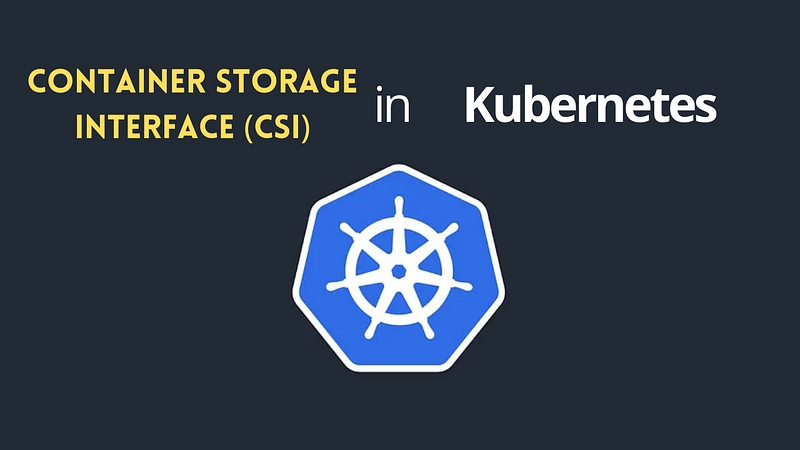
📢 If you’ve been following our Kubernetes series 2025, welcome back! For new readers, check out Part 35 Readiness Probe
📖 Not a Medium member? No worries! Here’s the free link: Part 36 — CNI
Container Storage Interface (CSI) in Kubernetes
The Container Storage Interface (CSI) is a standardized API that allows Kubernetes to interact with various storage systems in a uniform way. Before CSI, Kubernetes relied on in-tree storage plugins, which required updating Kubernetes itself to add support for new storage providers. CSI decouples storage management from Kubernetes, enabling the use of external storage solutions without modifying the core Kubernetes code.
Why is CSI Important?
Flexibility — Allows Kubernetes to work with different storage providers (AWS EBS, Azure Disk, Ceph, etc.).
Extensibility — New storage solutions can be integrated without modifying Kubernetes itself.
Consistency — Provides a standard way to provision, mount, and manage storage across different environments.
Better Maintenance — In-tree storage plugins are being deprecated in favor of CSI-based solutions.
How CSI Works in Kubernetes
CSI introduces a plugin-based architecture that enables storage providers to develop their own CSI drivers. These drivers communicate with external storage systems, allowing Kubernetes to perform storage-related operations like:
Provisioning — Creating new storage volumes dynamically.
Attachment — Attaching storage volumes to specific Kubernetes nodes.
Mounting — Making storage volumes available to containers.
Snapshot & Cloning — Creating backups and replicas of storage volumes.
Resizing & Deletion — Expanding or removing storage volumes when no longer needed.
CSI Components
A CSI-based storage solution typically consists of:
CSI Driver — The implementation provided by storage vendors (e.g., AWS EBS CSI driver, Azure Disk CSI driver).
CSI Controller Plugin — Manages volume provisioning, attachment, and snapshots.
CSI Node Plugin — Runs on each Kubernetes node and handles volume mounting and unmounting.
External Provisioner — Creates persistent volumes dynamically based on storage class settings.
Capabilities of CSI
Dynamic Volume Provisioning — Storage is allocated on demand, eliminating the need for pre-provisioned volumes.
Volume Expansion — Supports resizing persistent volumes without downtime.
Volume Snapshots & Cloning — Enables backups and restores of storage.
ReadWriteMany (RWX) Support — Allows multiple pods to share the same volume.
Customizability — Different storage backends can implement advanced features like encryption, caching, and replication.
Example: Checking CSI Health
To check if CSI is functioning correctly, you can use the following Kubernetes commands:
List Installed CSI Drivers
kubectl get csidriversThis lists all CSI drivers installed on the cluster.
Check Storage Classes Managed by CSI
kubectl get storageclassThis displays available storage classes that use CSI drivers.
List Persistent Volumes (PVs) Created via CSI
kubectl get pvThis shows all persistent volumes provisioned by CSI.
Real-World Usage of CSI in Kubernetes
In my previous role as a DevOps Engineer, I managed Kubernetes clusters using AWS EBS CSI Driver for dynamically provisioning block storage. We ensured CSI was working properly by:
Monitoring volume health using Kubernetes events and logs.
Configuring snapshots for disaster recovery using CSI volume snapshot capabilities.
Testing volume expansion to ensure persistent volumes could scale as needed.
Migrating from in-tree EBS to CSI-based EBS drivers to align with Kubernetes best practices.
By leveraging CSI, we were able to achieve a highly scalable and flexible storage infrastructure that integrated seamlessly with Kubernetes.
Example: YAML Configuration for CSI Storage in Kubernetes
Define a Storage Class Using CSI (AWS EBS Example)
apiVersion: storage.k8s.io/v1
kind: StorageClass
metadata:
name: ebs-csi
provisioner: ebs.csi.aws.com
parameters:
type: gp3
encrypted: "true"
fsType: ext4
reclaimPolicy: Delete
volumeBindingMode: WaitForFirstConsumerThis storage class dynamically provisions AWS EBS volumes using the EBS CSI driver.
Create a Persistent Volume Claim (PVC) Using CSI
apiVersion: v1
kind: PersistentVolumeClaim
metadata:
name: ebs-pvc
spec:
accessModes:
- ReadWriteOnce
storageClassName: ebs-csi
resources:
requests:
storage: 10GiThis PVC requests a 10GiB volume from the ebs-csi storage class.
Use the PVC in a Pod
apiVersion: v1
kind: Pod
metadata:
name: csi-app
spec:
containers:
- name: app-container
image: nginx
volumeMounts:
- mountPath: "/data"
name: storage
volumes:
- name: storage
persistentVolumeClaim:
claimName: ebs-pvcThe pod mounts the 10GiB CSI-backed volume at
/data.
Key Takeaways
CSI standardizes storage management in Kubernetes, making it more flexible and extensible.
It allows Kubernetes to support multiple storage backends without modifying the kubelet.
Popular CSI implementations include AWS EBS, Azure Disk, Ceph, NFS, and Portworx.
You can verify CSI health using
kubectl get csidriversandkubectl get storageclass.Migrating from in-tree storage to CSI is recommended for better scalability and maintainability.
🚀 Ready to Master Kubernetes?
Take your Kubernetes journey to the next level with the Master Kubernetes: Zero to Hero course! 🌟 Whether you’re a beginner or aiming to sharpen your skills, this hands-on course covers:
✅ Kubernetes Basics — Grasp essential concepts like nodes, pods, and services. ✅ Advanced Scaling — Learn HPA, VPA, and resource optimization. ✅ Monitoring Tools — Master Prometheus, Grafana, and AlertManager. ✅ Real-World Scenarios — Build production-ready Kubernetes setups.
🔥 Flash Sale: Buy Kubernetes Course, Get Terraform FREE! Limited Time Offer!
🔥 Start Learning Now: [Join the Master Kubernetes Course + FREE Access to Terraform Course](https://cloudops0.gumroad.com/l/k8s)
Don’t miss your chance to become a Kubernetes expert! 💻✨
🚀 Stay ahead in DevOps and SRE! 🔔 Subscribe now and never miss a beat on Kubernetes and more. 🌟
🚀 Master Terraform: Infrastructure as Code
🔥 Start Learning Now: Join the Master Terraform Course
Apply Code DEVOPS20 for 20% OFF!
Last updated